How can we help?
Request a new task
When adding new tasks to your schedule, sometimes you won’t be able to find what you’re looking for.
- First if you are unable to find a task, try either “Hiding all” substages and searching for the task.
- Or, Click the “Add task” button above and search for your task there.
If you are still unable to find your task, it is easy to request a task by doing the following:
- Using the Substage button, click “Display All” substages
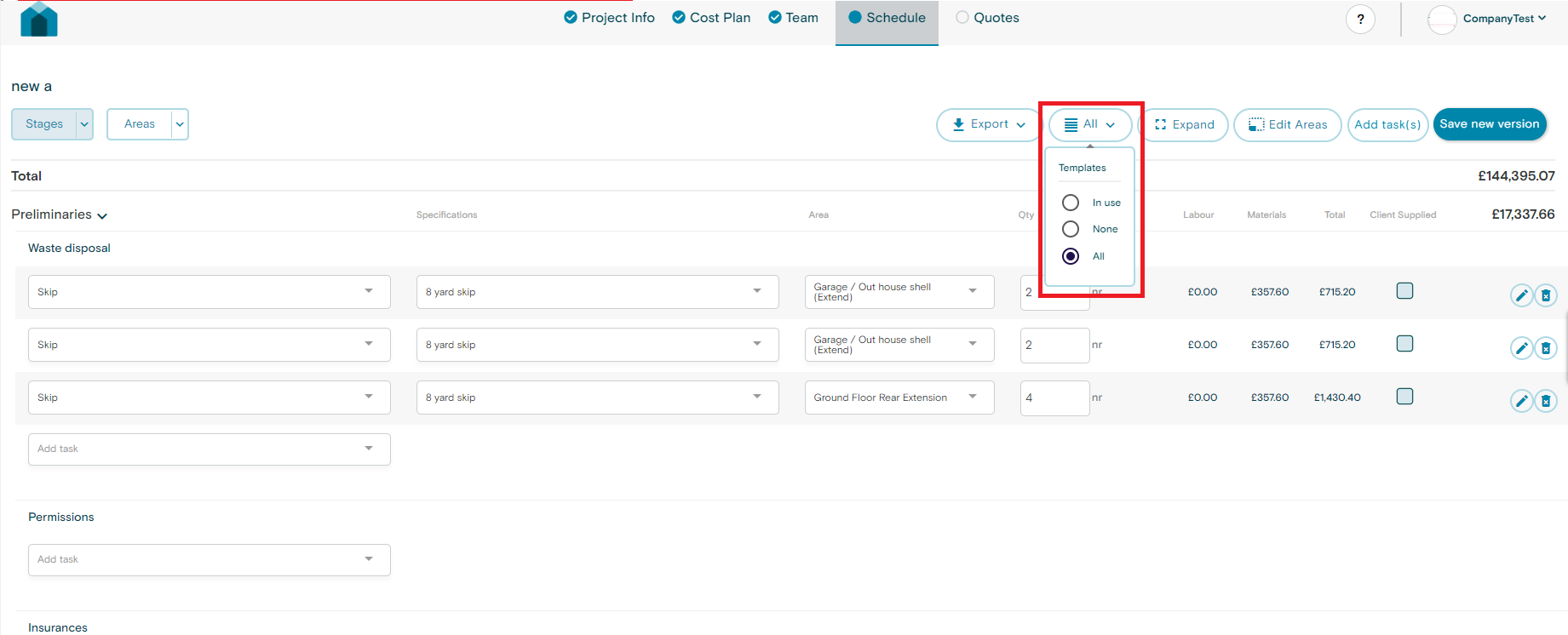
- Navigate to the substage you would like to add the task too.
- Type in the task you would like to add
- Click the “+Add task” button below the dropdown menu
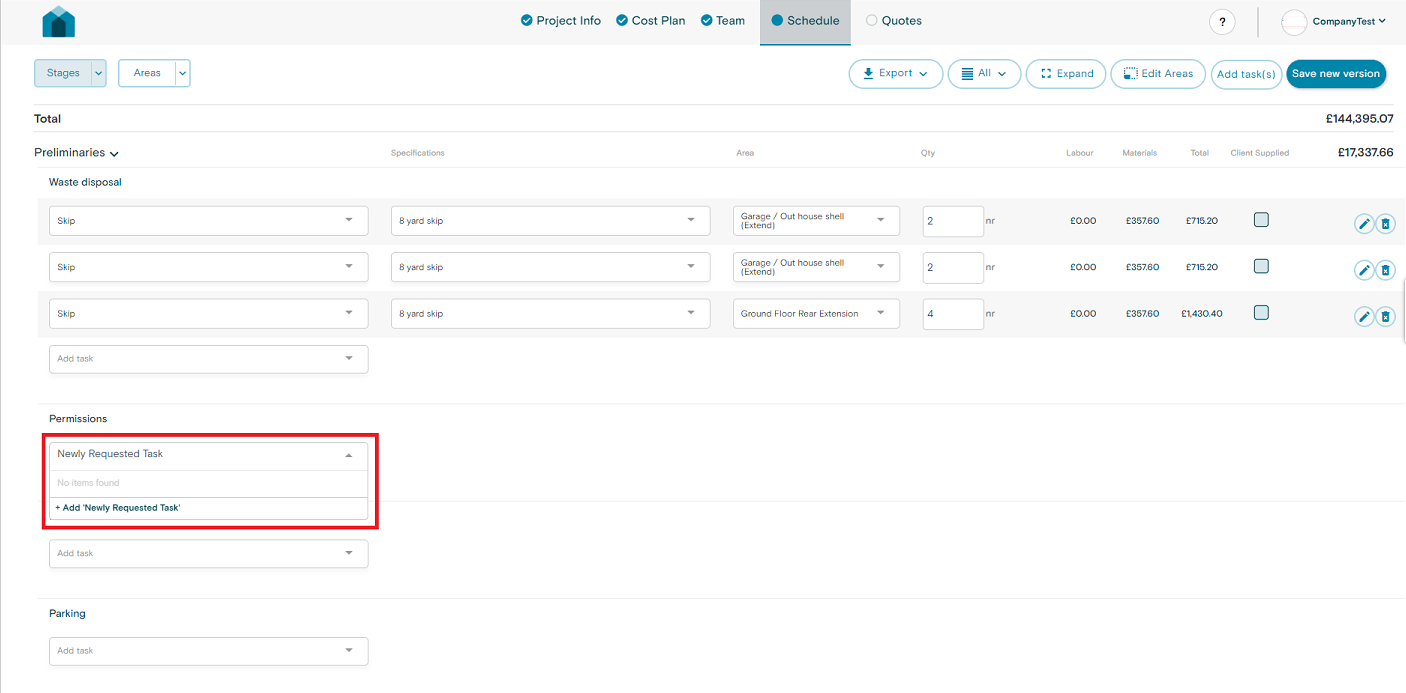
- This will add an entry into your schedule, where our Admins will then populate the market rate for.
- The time period for this is normally less than 1 day.
- If you are still waiting for a long period of time, or can’t wait 1 day, reach out to us via the chatbot to the right and we will action it ASAP.
