How can we help?
-
Creating a Cost Plan
- Add a new area to your Cost Plan / Schedule
- Adding Terms and Conditions to PDF extract
- Video Tutorial - Creating a Cost Plan
- Walkthrough - Bedroom over garage and rear extension
- Walkthrough - Loft Conversion
- Walkthrough - Part two storey, part single storey rear extension
- Walkthrough - Rear extension work
- Walkthrough - Terraced side return
-
Editing your schedule
-
Inviting builders for quotation
-
Submitting a Quote
-
Comparing Quotes
< All Topics
Print
Adding Terms and Conditions to PDF extract
Posted
Updated
Byken
- You can add your Terms and Conditions to the PDF extract of the Cost plan.
- To do so navigate towards the settings page:
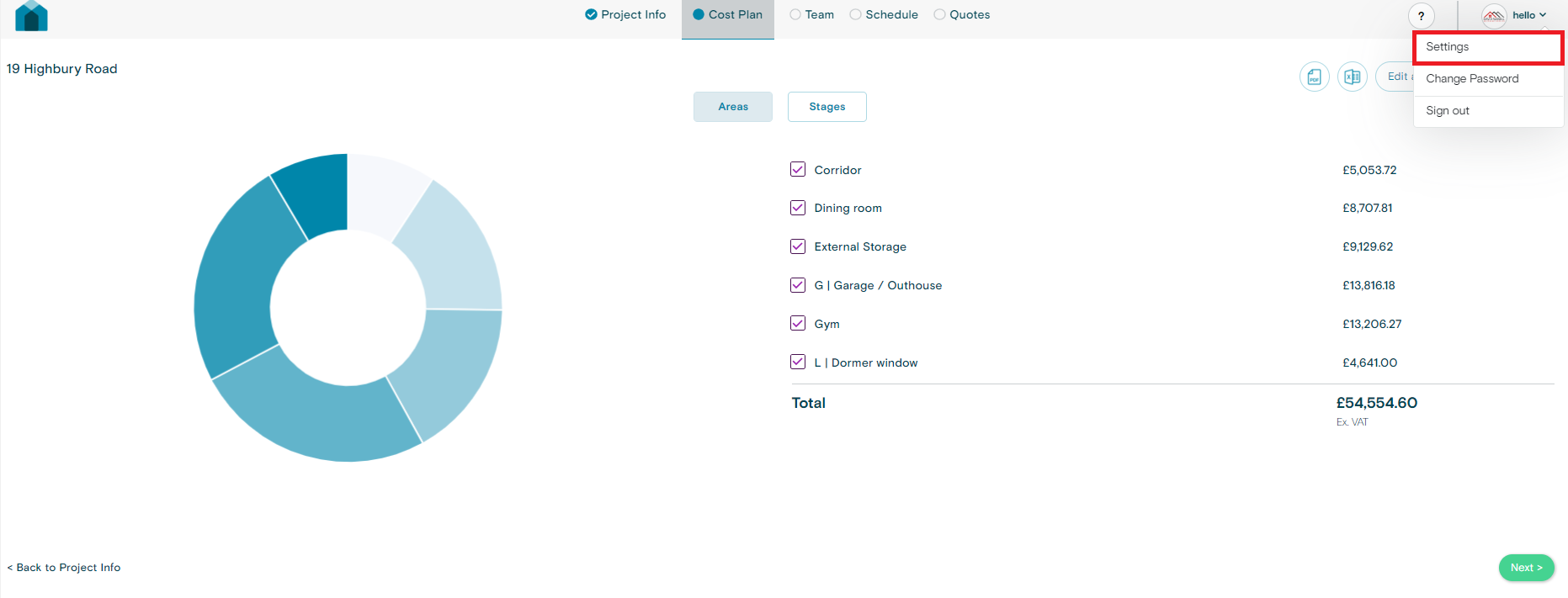
- Scroll down the page and enter your Terms and Conditions
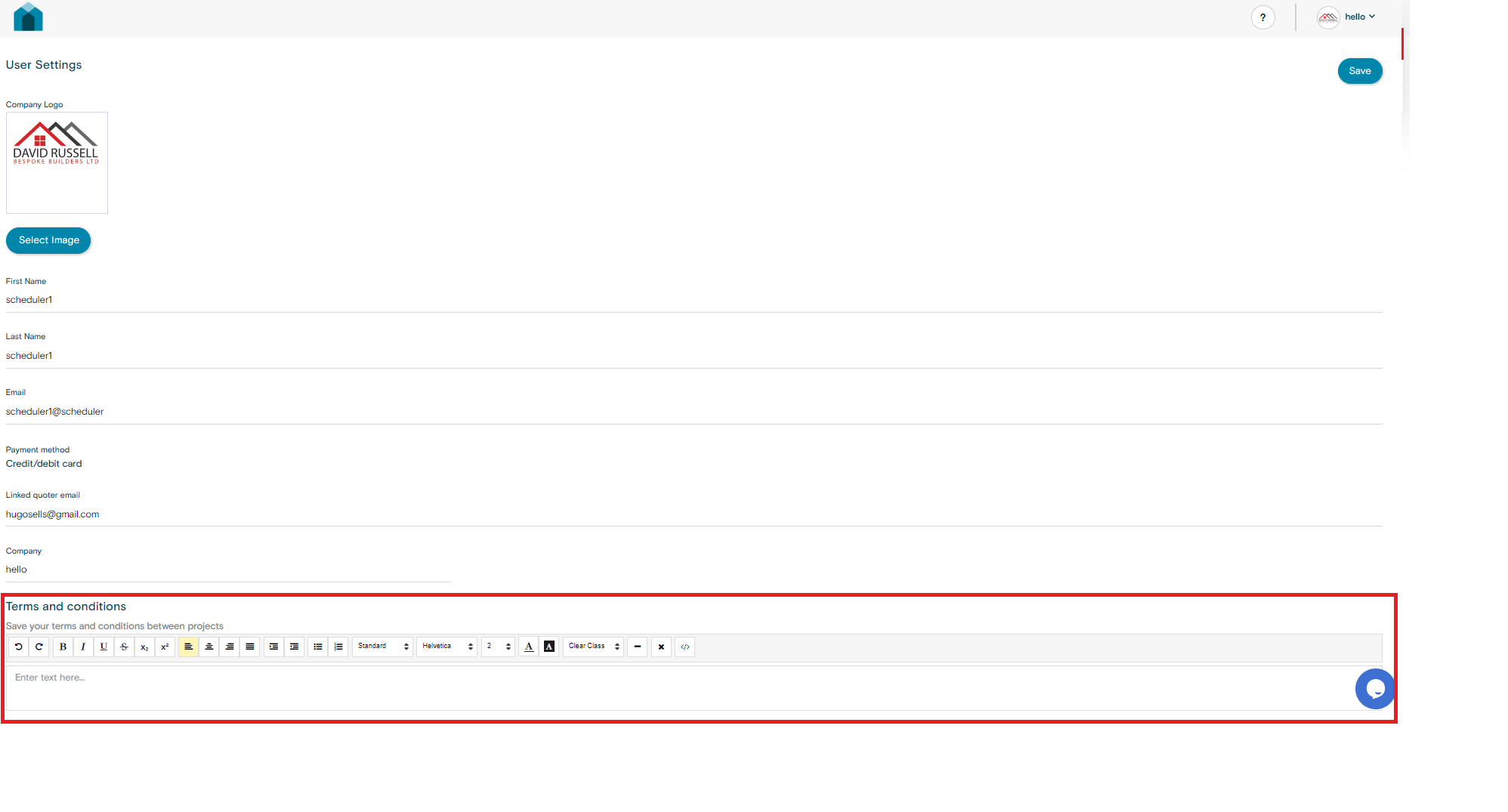
- Click Save
- Click on PDF download
- Your Terms and Conditions will now appear at the bottom of your extract
