How can we help?
How to compare submitted quotes
Comparing quotes is a key feature of Buildpartner’s software, and will help you choose the correct builder or benchmark you would like to proceed with.
In order to do this:
- Navigate to the quotes section of your project. Found on the Red Square below.
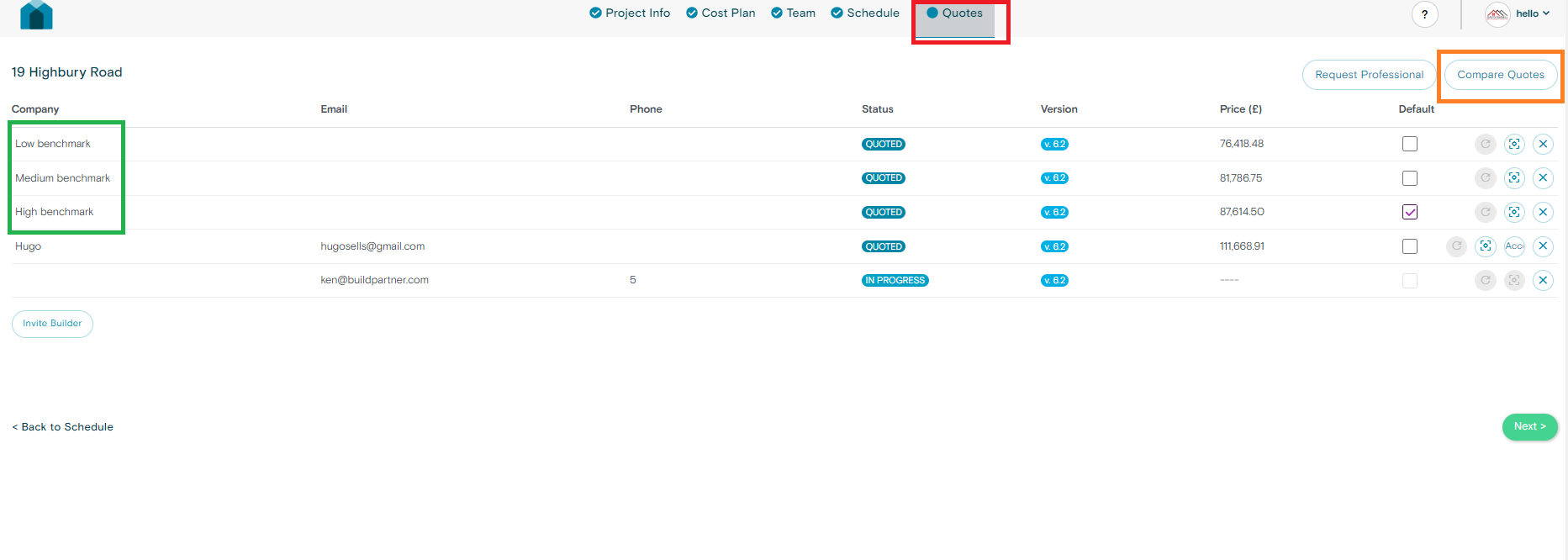
- Here you can see a list of benchmarks and builders that have submitted or are currently submitting quotes.
- Benchmarks relate to the tiers of builders, for example High benchmark would relate to a larger scale builder with higher fees associated with, while lower benchmark would generally refer to a sole trader with lower overhead.
- To compare and get a detailed breakdown of differences between quotes click on “Compare Quotes” found in the Orange square in the image above.
- On the Compare Quotes page you can compare different quotes across different stages.
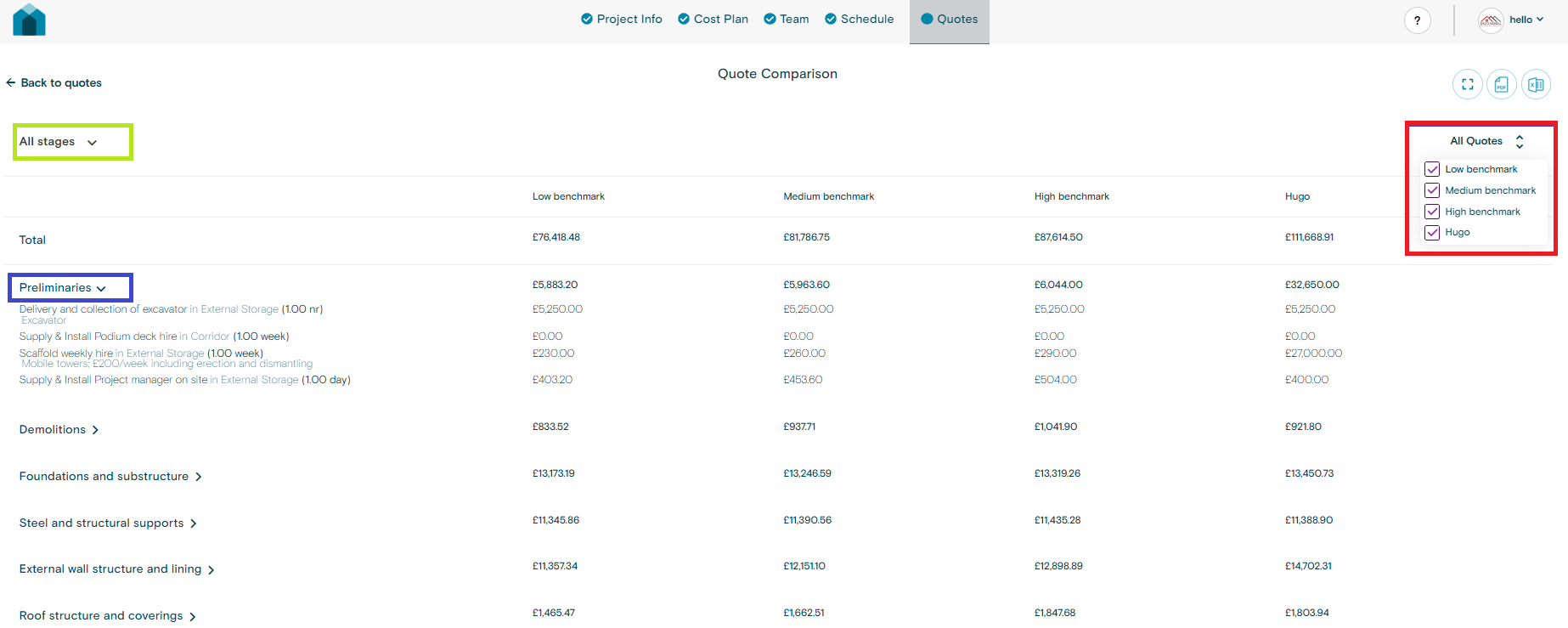
- Use the Filter dropdown on the right to customise which Quotes you would like to compare.
- Click on the Stages/Areas in the Blue square, to expand that particular area and compare task by task differences.
- Use the view filter (Green square), to change whether you want to view the Quote comparison page via Stages or Area.
