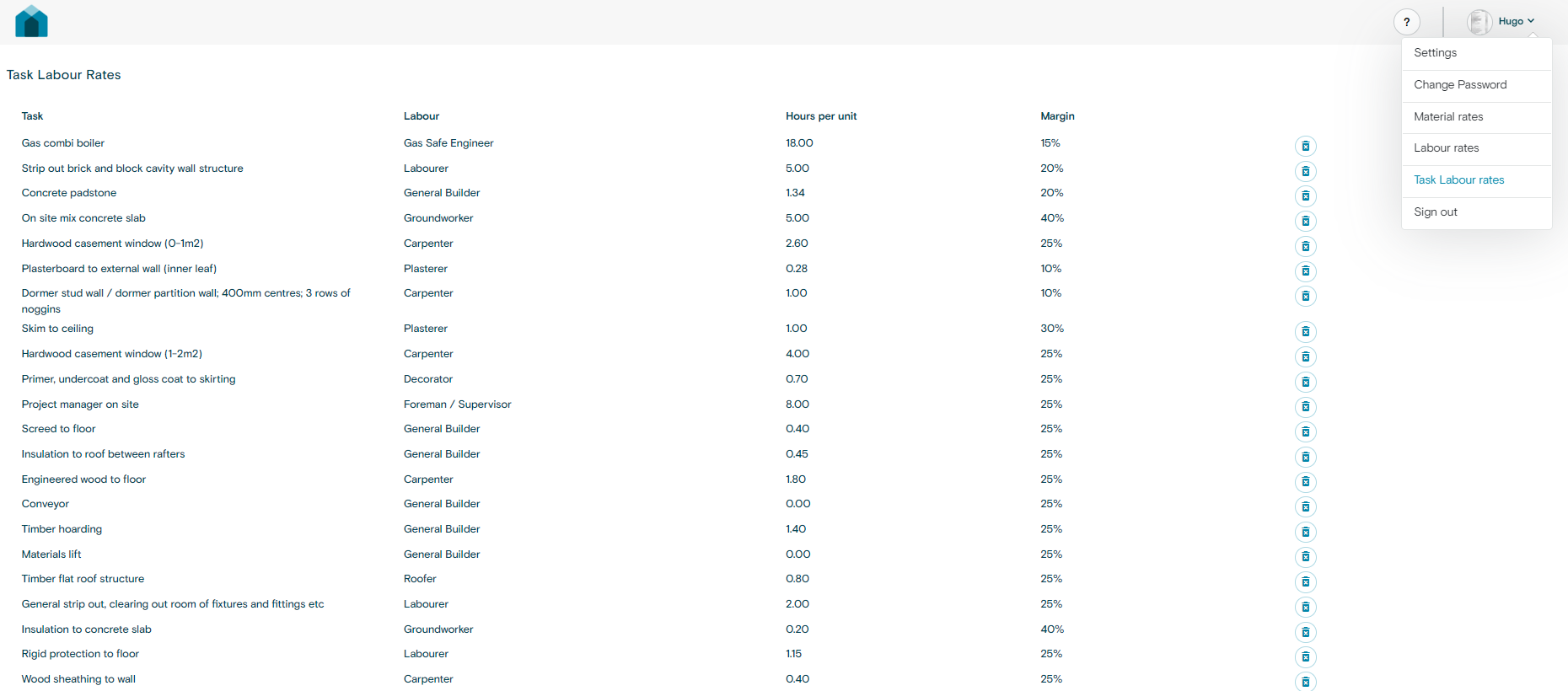How can we help?
Editing individual task labour time/rates
Labour time associated with specific tasks can have a major effect on your overall quote.
If you know the length of time that a particular task will take you can easily edit this by editing the individual task withing your quote.
- First navigate towards your quote
- Click edit on the individual task you would like to edit
- Edit the associated Hours/unit for the task and rate if you a specific rate in mind for that task
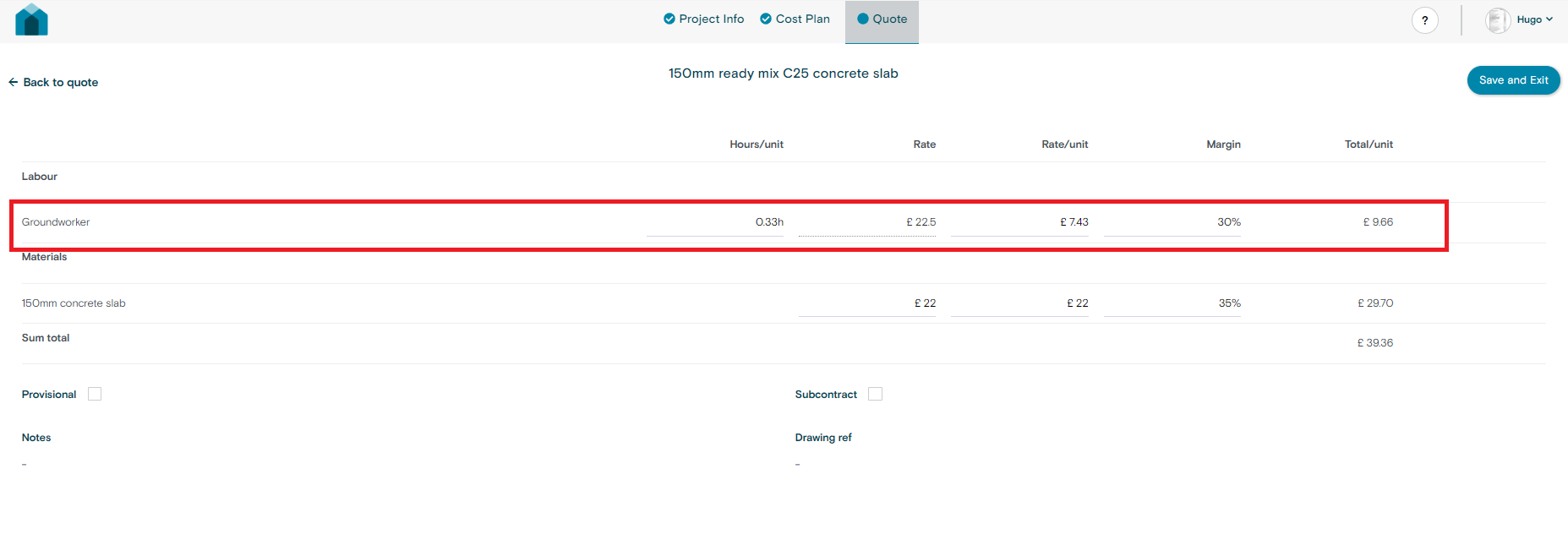
- Click Save and Exit
- From here you can choose to either save to database or change the labour rate of this specific task.
- Click “Save to database” – This will apply to the rate/hours to your builders database and will effect all similar tasks within the quote you are working on and all other/future quotes.
- Click “No” – This will apply the rate/hours change to this specific task only.
- Any individual Task labour rates/hours changes saved to the database can be viewed by navigating to the settings page and clicking “Task Labour rates”
- Here you can view and delete any individual task labour rates/hours entries for your quotes.