How can we help?
Entering Fixed Costs
When building out a schedule it is common to enter fixed costs for particular stages of a project. For example, a fixed quotation fee for timber framing structure, or a kitchen island bench.
To do so and to ensure there is no double counting of costs do the following:
For this example we are entering a fixed timber framing cost
- Navigate to the schedule page
- Navigate to the stage/substage you want to add the fixed quotation fee to
- Search for “quotation”
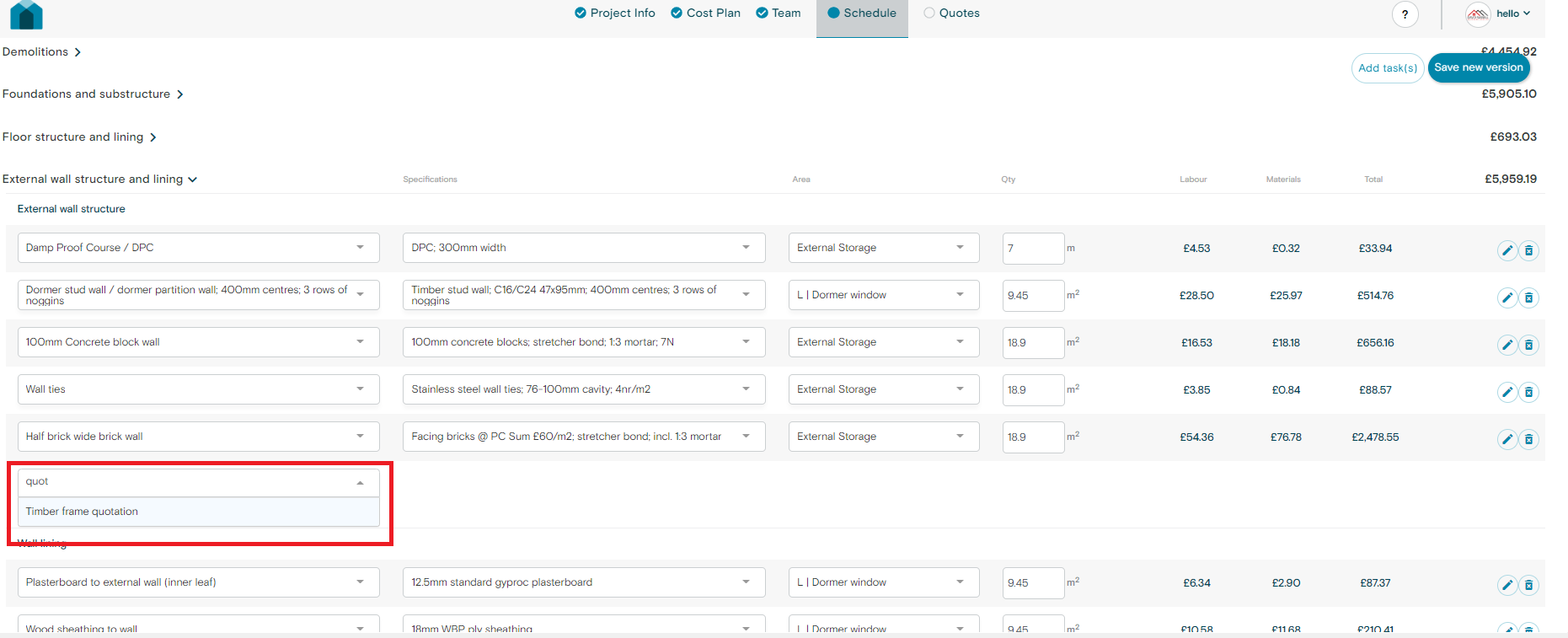
- Add the Timber frame quotation task
- Click edit on the Timbr frame quotation task
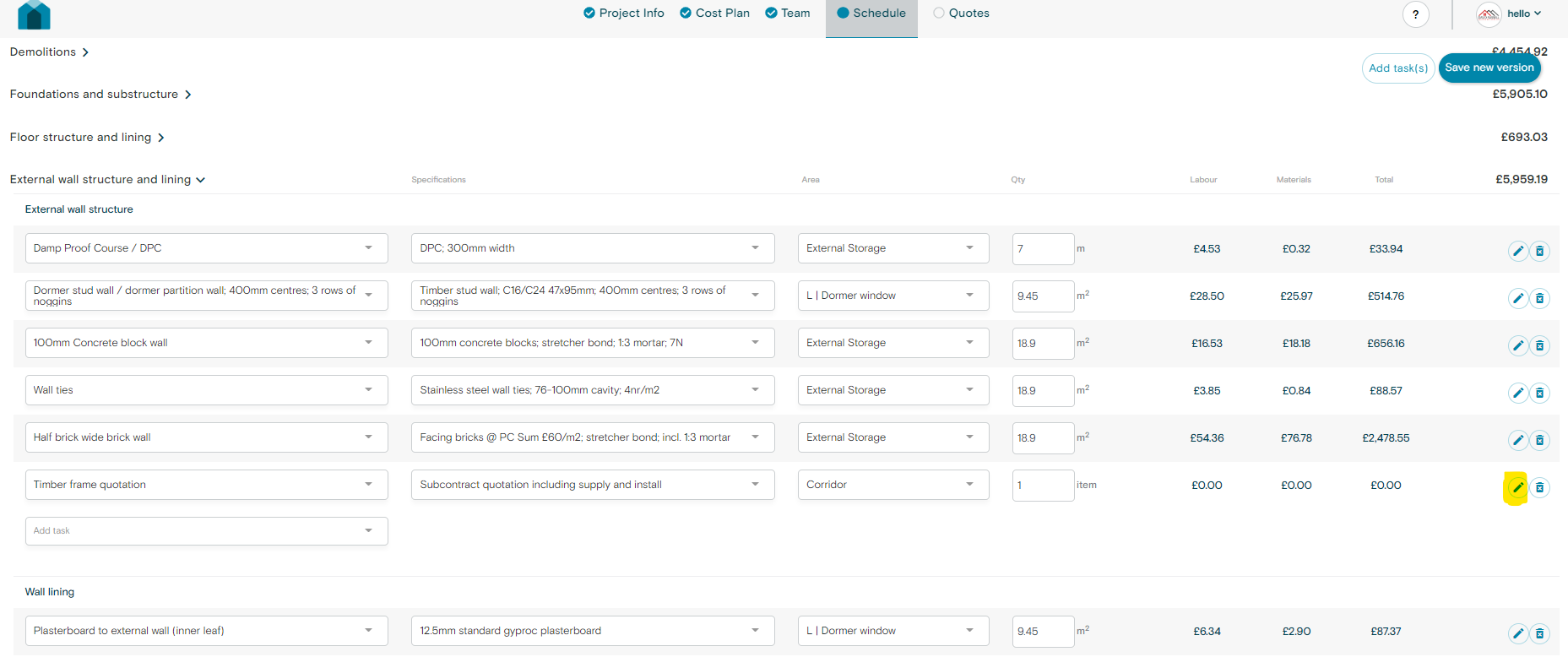
- Uncheck “Builder Supplied” (Red square below) and enter the fixed quotation cost (Blue square below)
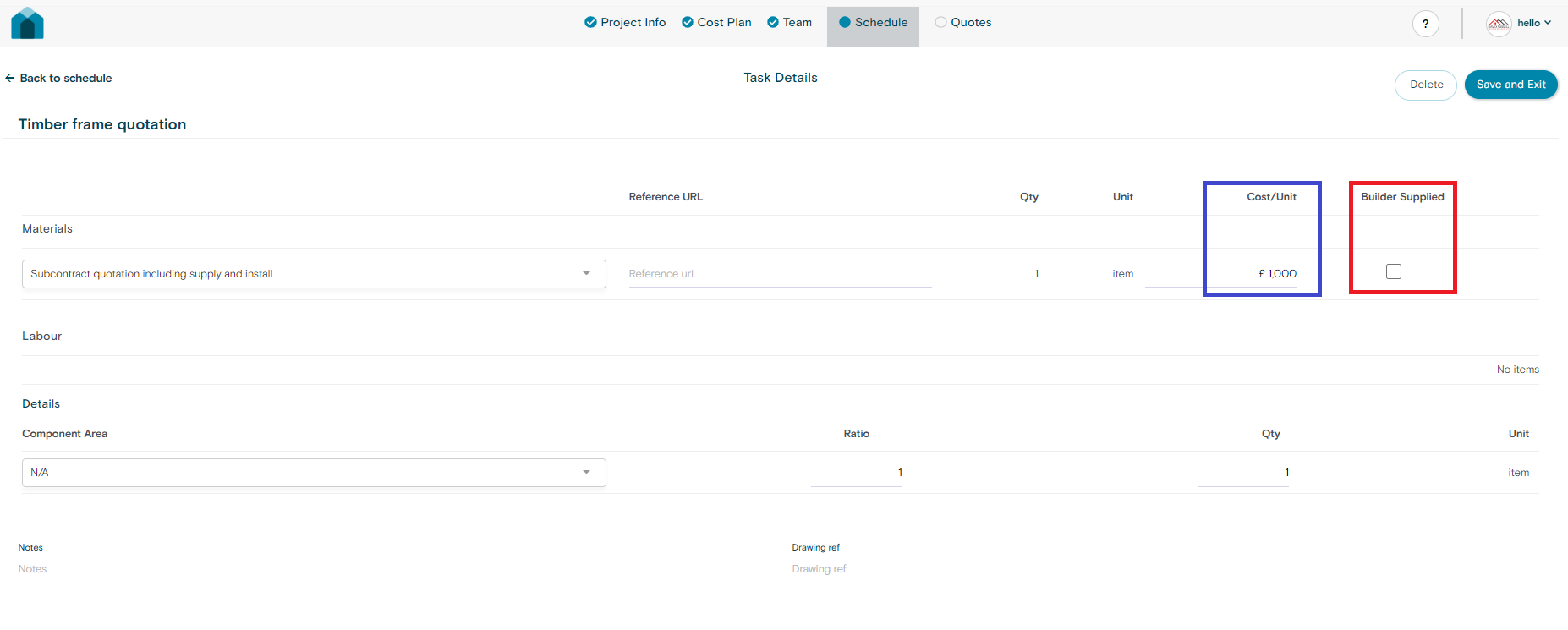
- Click “Save and Exit”
- Delete any other task within the “External Wall structure” stage that is covered by this Timber frame quotation fixed cost, by clicking the trash icon.
