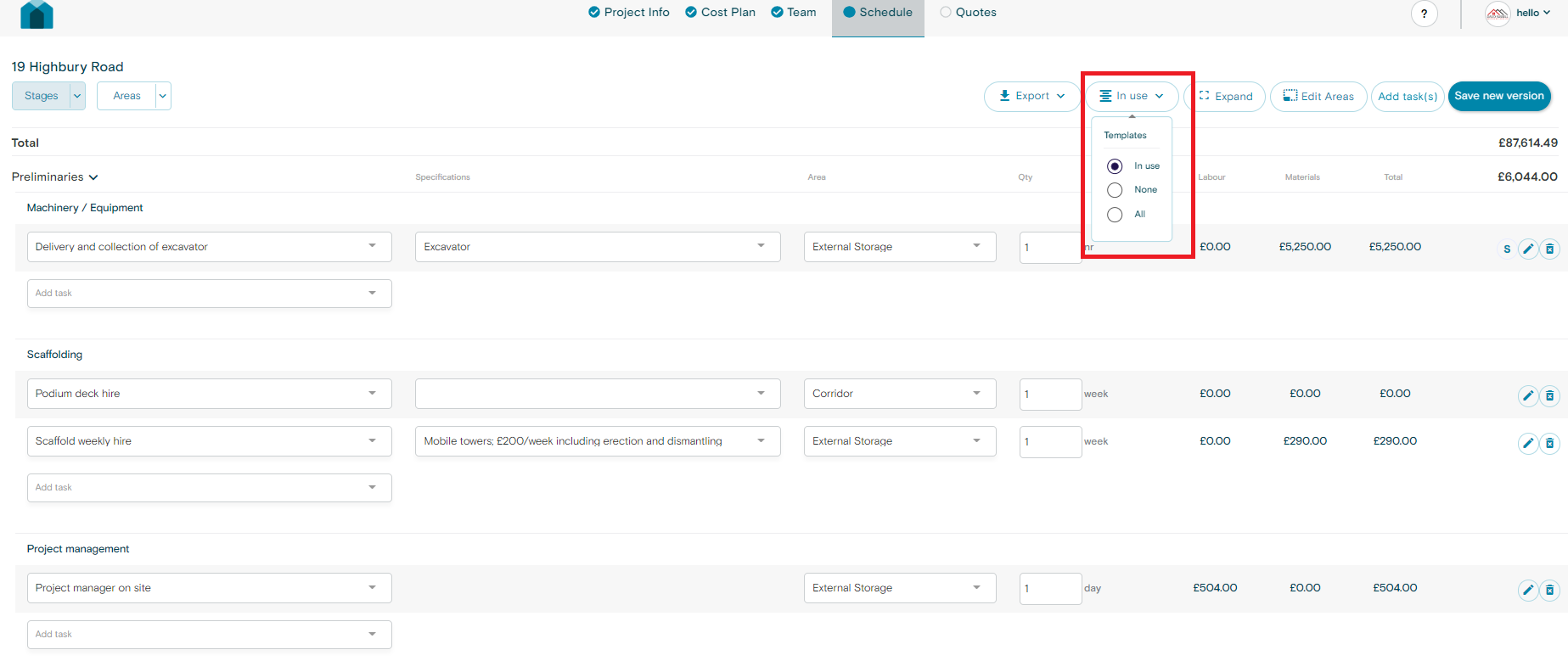How can we help?
Display or hide substages
Substages are an important part of building out your schedule as a Stage section within a project can be quite large with numerous amounts of tasks within it.
Utilising substages allows you to tick off and check each box, so that no task or substage is missed from your schedule of works.
In order to use substages:
- Navigate to the schedules page
- The default view of the schedule page is to show “Used Substages”
- You can choose to “Show All” or “Hide All” substages by clicking this button here.