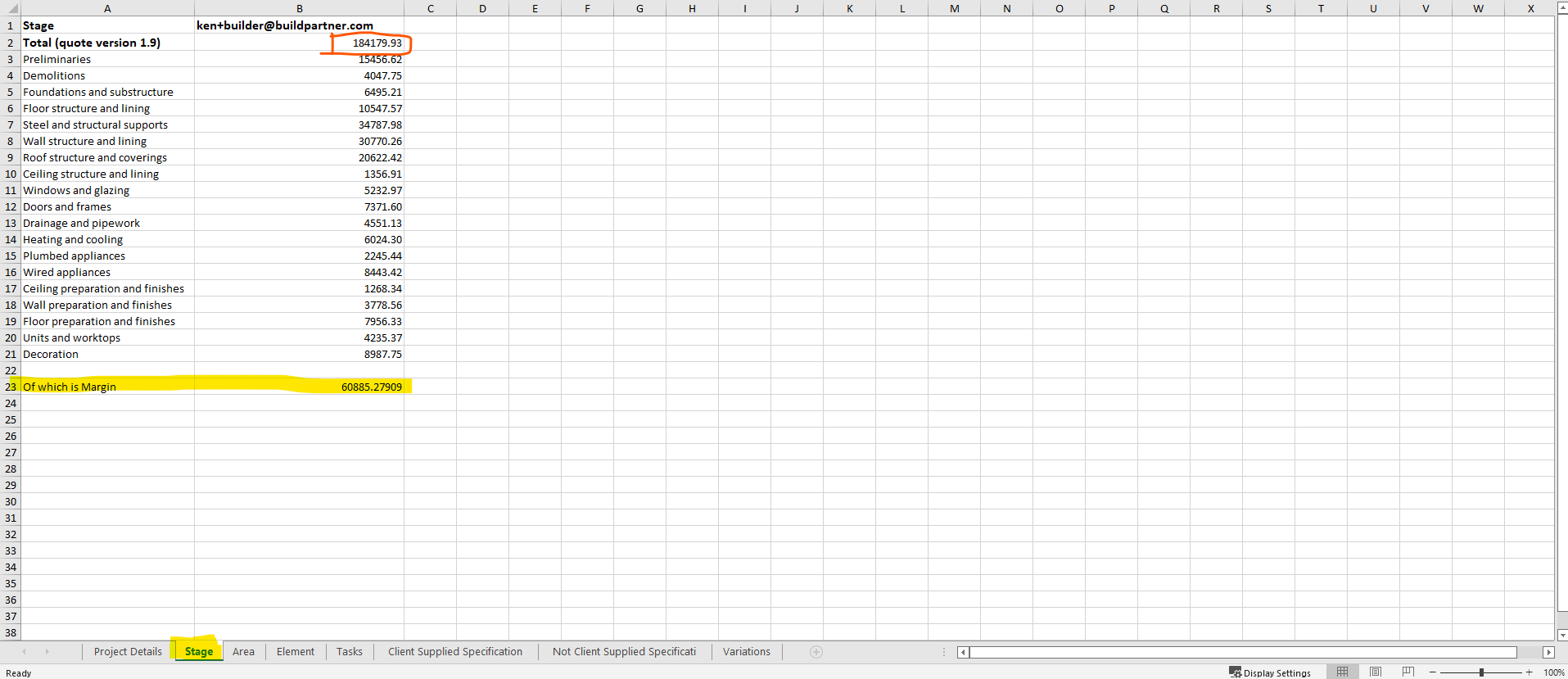View your overall profit/margin for your project
Currently in order to check your overall project margin/profit you must have a Quoter/Builder account, as this is the only way you can access this feature.
If you would like to be setup with this feature, including the ability to edit your rates and margins for your project, please reach out to us via the chatbot in the bottom right, or via contact@buildpartner.com
In order to check your overall profit/margin please follow the below steps.
- Login to your Builder/Quoter account.
- Navigate to the project you would like to examine, via the homepage.
- Click on the “Quotes” tab.
- Download your export via excel.
- Open your Excel extract.
- Click on the “Stage” tab, here you can see a new line item called “Of which is Margin”
Of Which is Margin is the overall margin/profit you have on this project.
So for example if your overall cost of your project circled in red is ₤184,179, your margin on this project is ₤60,886.28, highlighted in yellow.
This means that your project cost without margin would be:
₤184,179 – ₤60,886.82 = ₤123,292.18