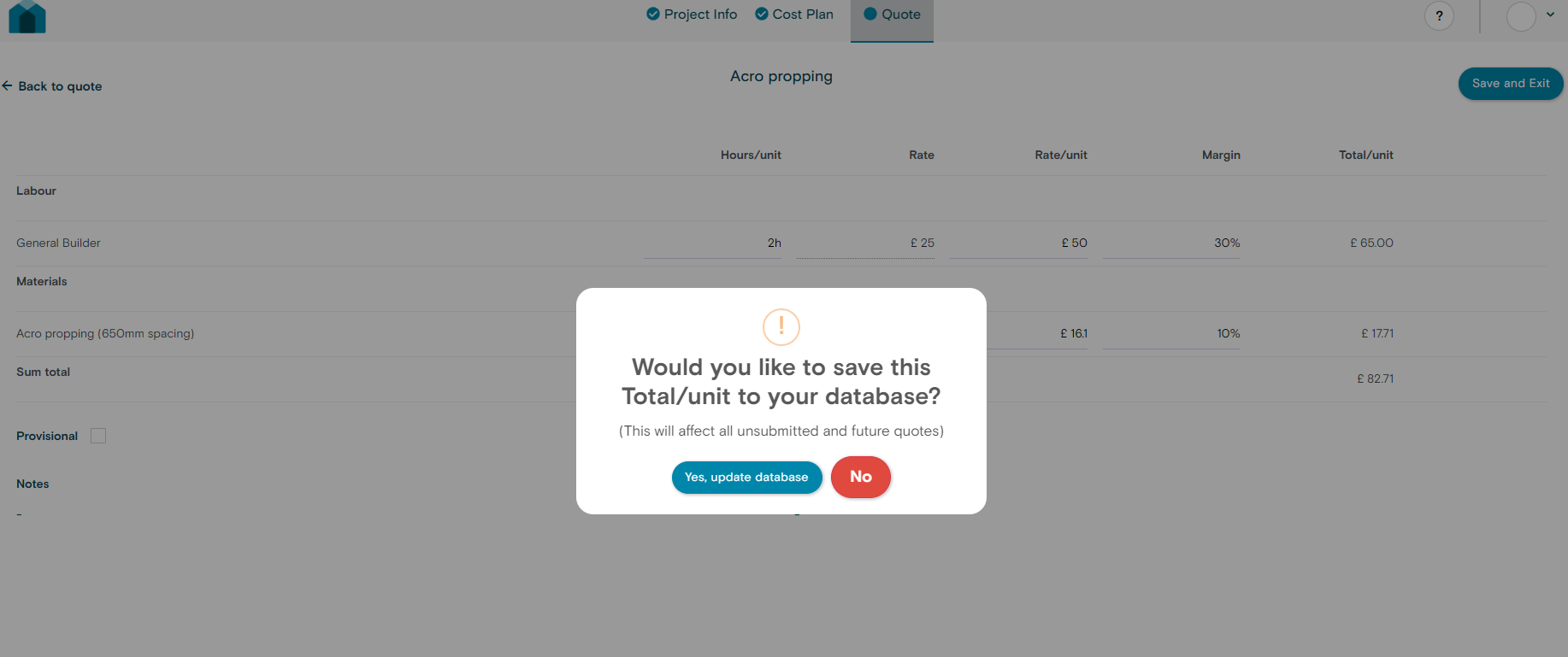How can we help?
Editing Material Rates
Each of your quotations has an applied material rates applied to its tasks and materials.
- In order to edit the margin associated with your quote navigate to the Materials feature by clicking the dropdown on the settings page. (If you do not have this feature, reach out to us via the chatbot in the right)
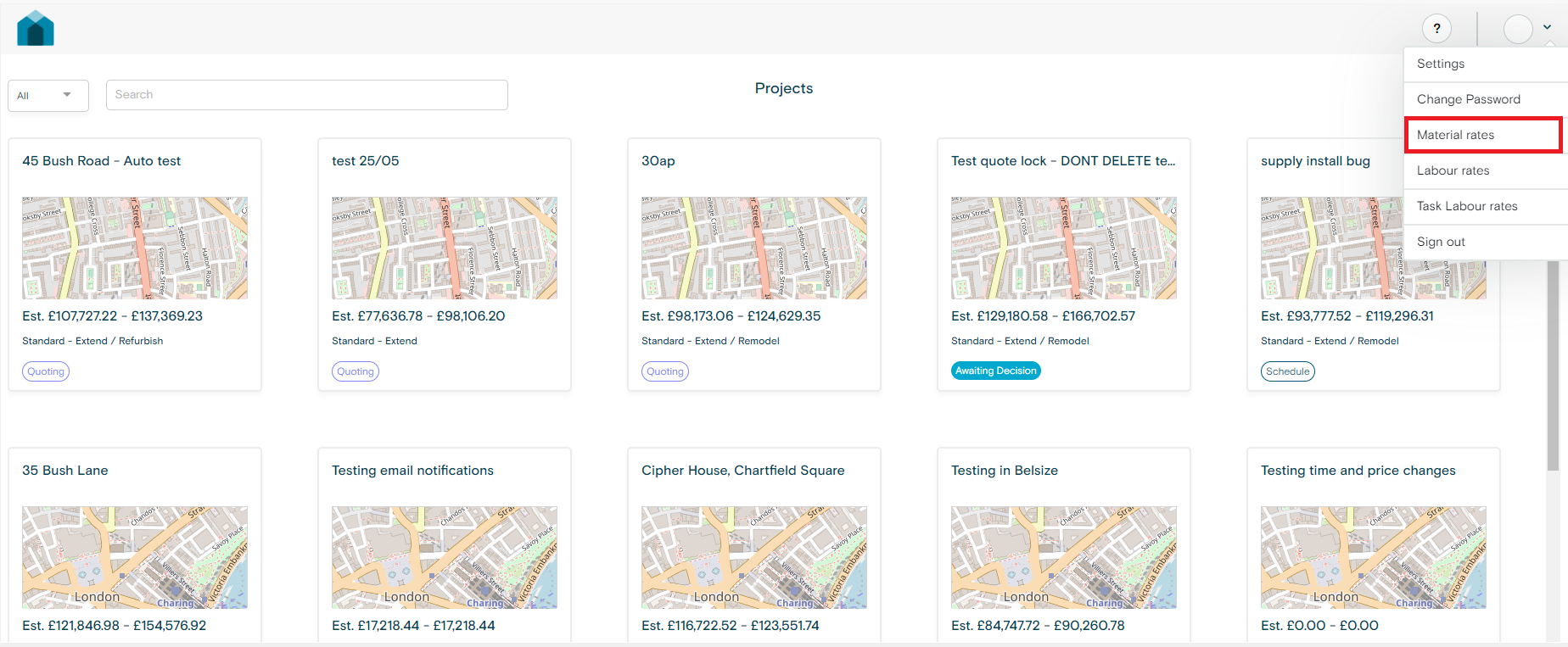
You can adjust your material rates by either:
- Applying a bulk margin rate change to all of the tasks and materials. Circled in red.
- Adjusting the margin or rate of a single item by searching for it in the search bar and editing the rate in the blue fields.
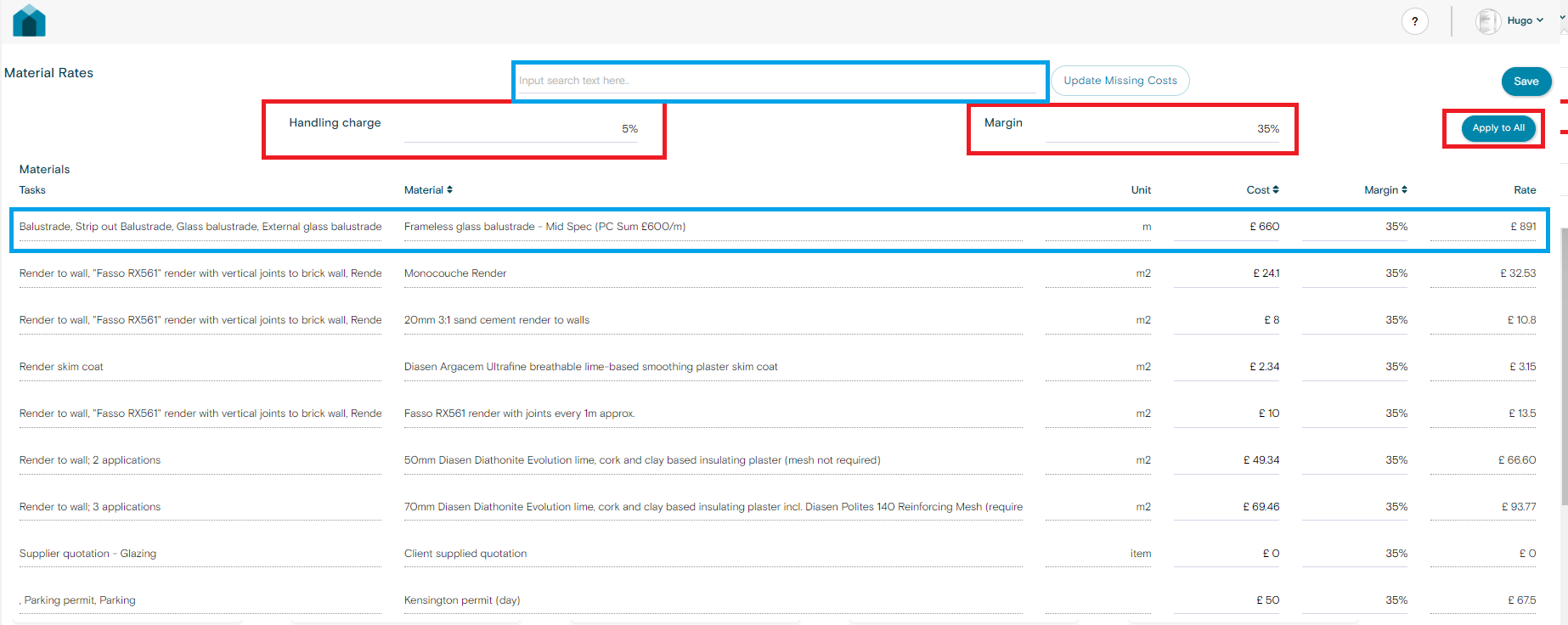
Alternatively, you can edit the labour rates of an individual task within the quote itself.
To do so:
- Click edit on the task you want to change.
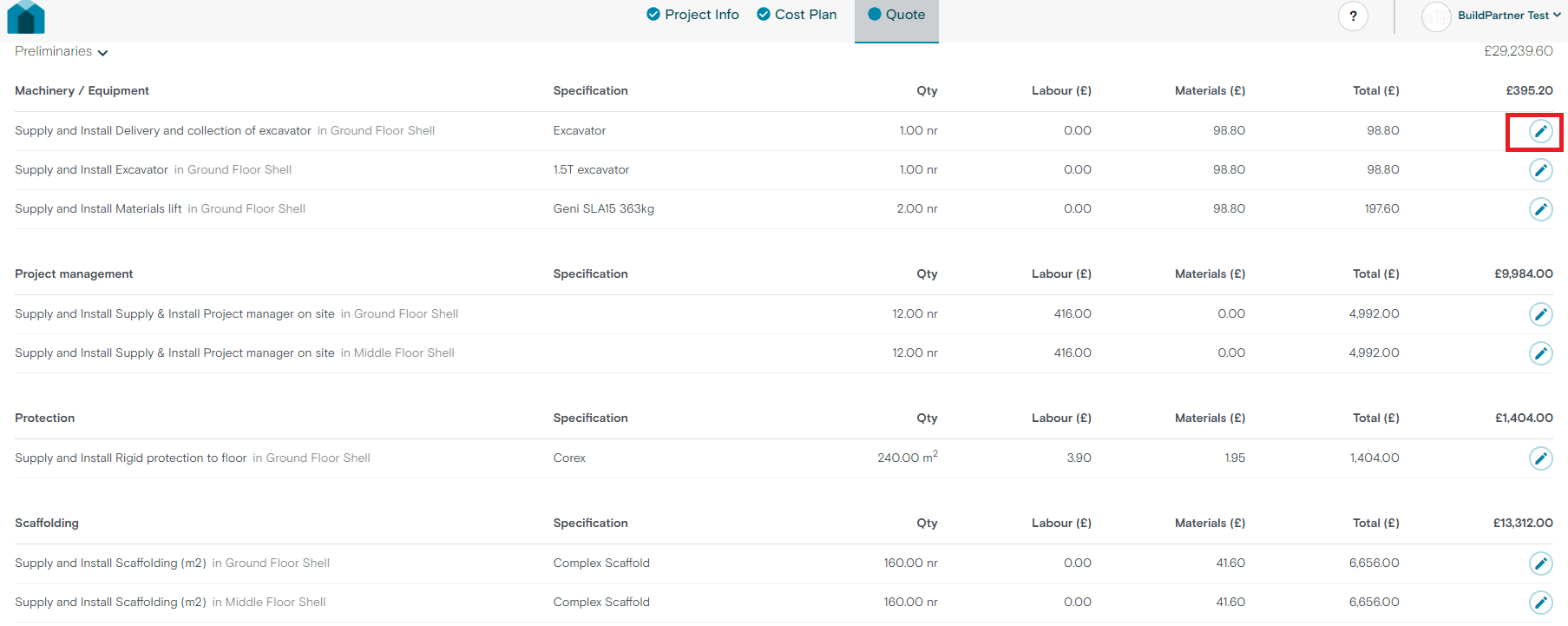
- Edit the rate and margin, circled in red.
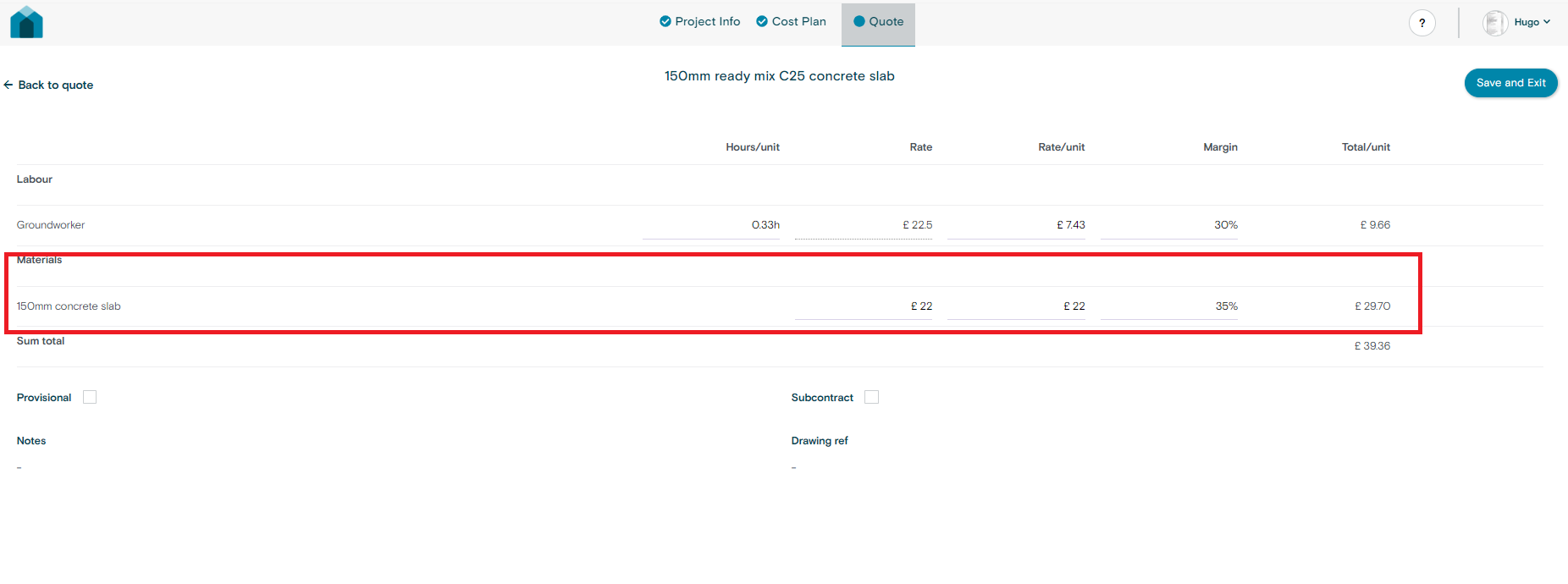
- From here you can choose to either save to database or change the material rate of this specific task.
- Click “Save to database” – This will apply to the rate to your builders database and will effect all similar tasks within the quote you are working on and all other/future quotes.
- Click “No” – This will apply the rate change to this specific task only.